Hello team, when reading the
WorldServer documentation it could be assumed that segments can be locked from Online Editor, since there is a shortcut provided to do that (Ctrl+L):
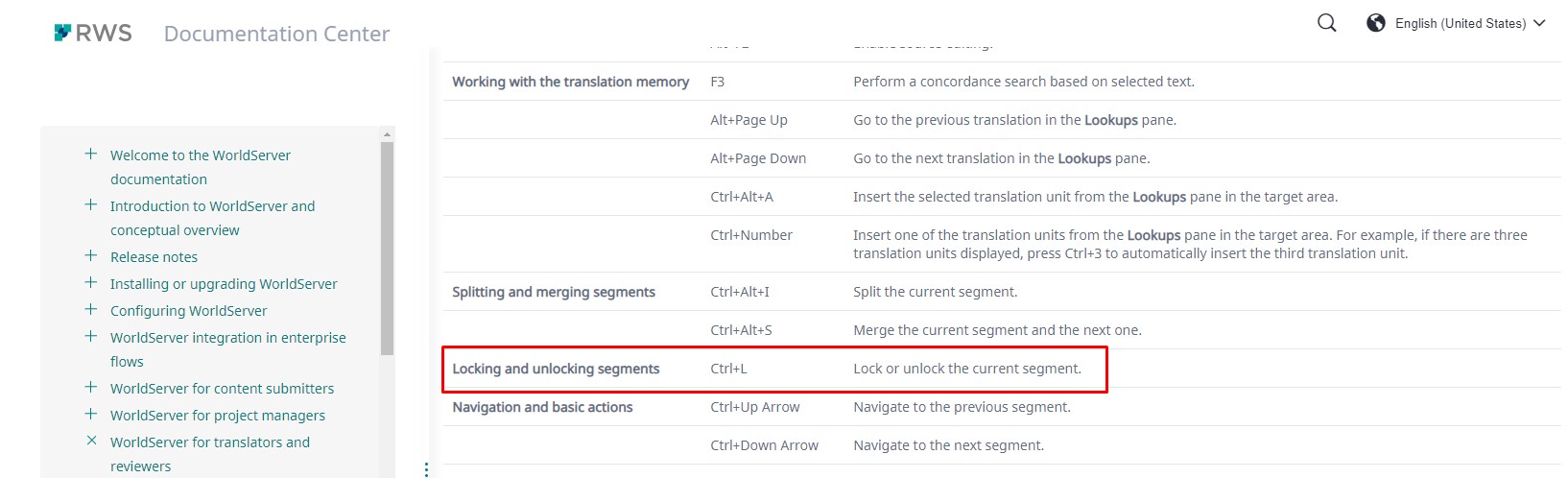
However, the shortcut does not work. There is also no option anywhere in the menu to lock segments in Online Editor. We have tested in Chrome, Edge and Firefox. The step type is set correctly to Dynamic, which should allow the assigned user to lock or unlock segments. Note: it works correctly in Browser Workbench.



