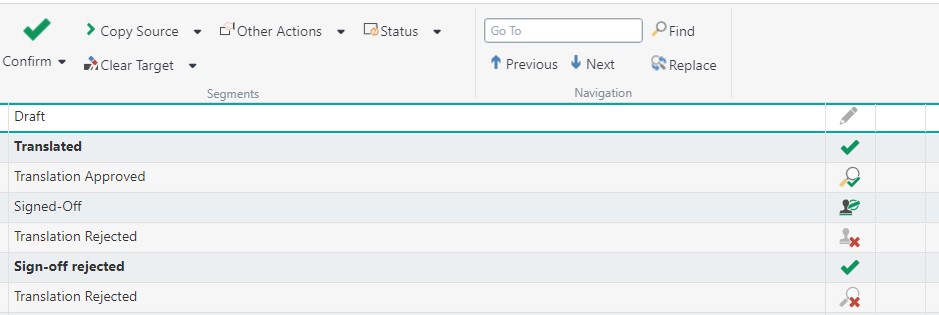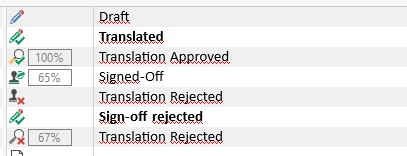The segment statuses in Trados Studio and in Online Editor are the same. Therefore, after an import of a WorldServer Return package into WorldServer, if you open the Task in Online Editor, the segments will have the same status as in the SDLXLIFF Studio file that was included in the Return package. The segment statuses are:
- Not Translated
- Draft
- Translated
- Translation Rejected
- Translation Approved
- Sign-off Rejected
- Signed Off
Here is an example of how the segment statuses display in Online Editor and in Trados Studio map: