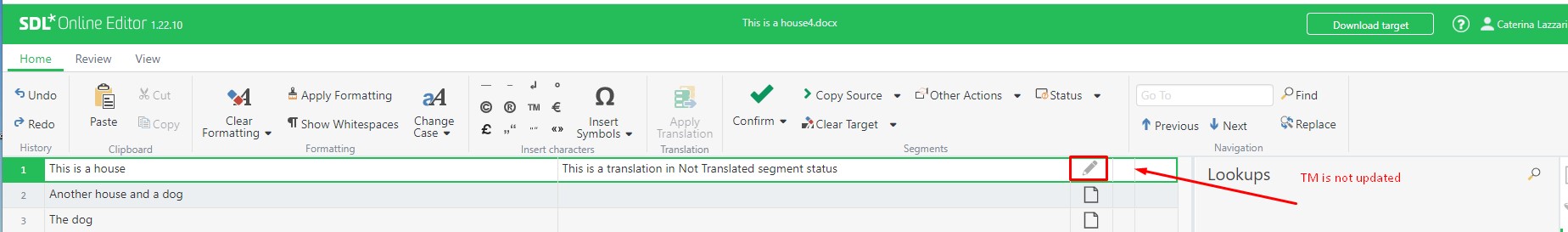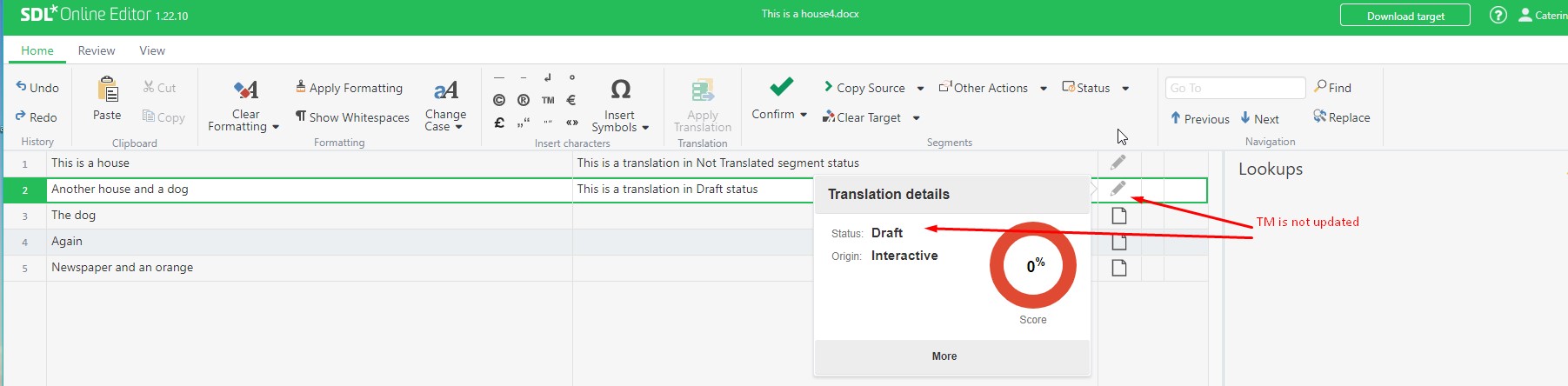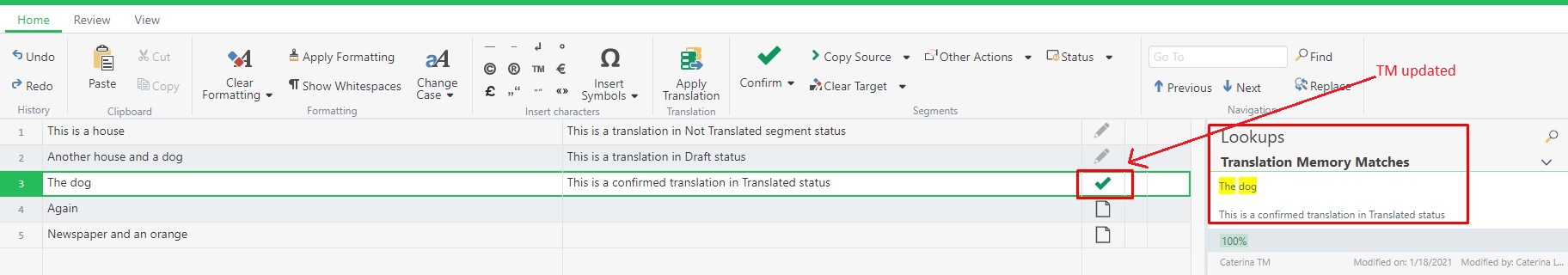Any
manual change done in
Browser Workbench will always update the Translation Memory, even if the segment status is set to
None or
No Status. This is true in a live-TM environment when clicking on the
Save button, or on a non-live-TM environment when clicking on
Save and Update TM.
This behaviour has been filed as defect CRQ-22688 and will not be fixed since the feasible alternative is to work with Online Editor.
The behaviour is correct if you work in
Online Editor instead of
Browser Workbench. If you set a segment status to
Not Translated,
Draft, Translation Rejected or
Sign-off Rejected in Online Editor, the Translation Memory will
not be updated, which is the expected behaviour. However, the translation will be reflected in the target file, which is also the expected behaviour. The segment status
Translated, Translation Approved, Reviewed and
Signed Off will always update the TM. These screenshots display the behaviour on Online Editor for the main segment statuses: