After importing a WorldServer (Studio) Return package into WorldServer, segments that have been set in Translation Status Signed-off in Studio are added to the Translation Memory and are visible if you show all TM entries or if you search for a TM entry. However, if you filter your Traslation Memory search to show only TM entries in
Reviewed status, those TM entries will not display:
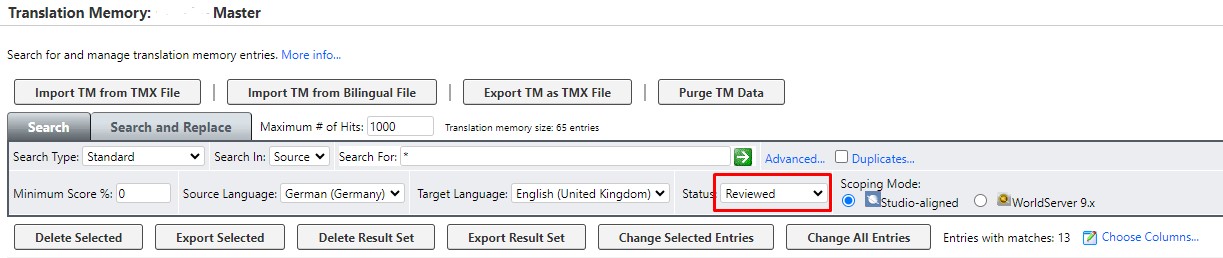
Moreover: if you export the result of your Search where only entries with the status
Reviewed are displayed, the entries are also not exported (basically matching the behaviour in the User Interface).
This is a similar behaviour to the one found with Browser Workbench which has been fixed in the meantime. See article:
WorldServer 11.6.2 to 11.7.3 - segments set to "Signed-Off" Translation Status in Studio are not recognized after import of Return package in WorldServerSo this seems to be a missed scenario when fixing defect CRQ-31039 where the TM side has not been taken into consideration.
Note: this does NOT happen when importing an SDLXLIFF file that includes segments in Signed Off status directly into the TM. Thos TM entries will be correctly recognized as "Reviewed". It happens only for TM entries created through an import of a Return package into the respective project.



